Notice No.113 dated 26.11.2020
As per the information received from the University all the students appearing for 2nd Semester and 4th Semester Internal Evaluation Examination are hereby asked to pay Rs.300/- (Rupees three hundred) only each as Computer Processing Charge (for Preparation of Result, Generation of Marksheet etc.) to be paid to the University by 01.12.2020 through the method as explain below. This should be treated as most urgent otherwise the result of the students, who will fail to pay the fee in due time, will not be processed by the University.
Steps to pay fees
Step 1 : Click on the Link Pay Fees given below in this notice.
Step 2 : Log in Your account using your Student Code and Date of Birth.
An example is given below.
User Name : Application No. (Example : BCD18239)
Password : Date of Birth.
Step 3 : After log in, the student profile will appear. Click on the “Pay Fees” button to pay
your Admission fees.
Step 4 : Select the “☑ Semester Fees”. Your Computer Processing fee will appear. Type the
captcha and click the pay button.
Step 5 : Always remember that in banking option you must have to deselect the option
“Remember Card”.
Dr. P. K. Mishra
Principal
Bhatter College, Dantan
Pay Fee